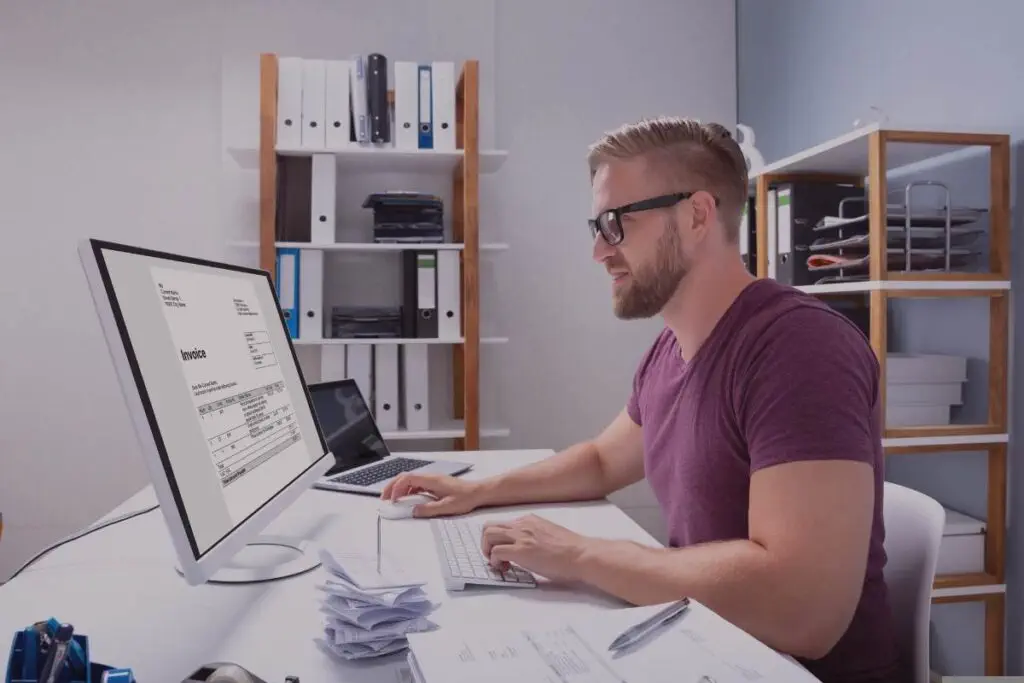In the world of freelance work, invoicing is a critical aspect that can significantly impact your business. A professional invoice not only helps you get paid for your services but also reflects your brand and work ethic. In this guide, we will walk you through the process of creating a professional and branded invoice tailored to your freelancing career. We’ll cover essential elements to include in your invoice, best practices for invoicing, and how to choose the right invoicing software to simplify the process and ensure you get paid on time.
The Importance of a Professional Invoice for Freelancers
As a freelancer, it’s crucial to understand the importance of a professional invoice. A well-crafted invoice can:
- Ensure accurate billing: A detailed invoice with clear descriptions of the services rendered helps prevent misunderstandings and disputes with your clients. This ensures you get paid for the work you’ve done without any unnecessary delays.
- Project a professional image: A polished and branded invoice demonstrates your professionalism and commitment to quality, which can help build trust with your clients and set you apart from competitors. A strong brand image is essential for freelancers to succeed in today’s competitive market.
- Facilitate timely payments: A clear and well-organized invoice that includes terms of payment, due dates, and easy-to-understand payment options makes it easier for your clients to pay you promptly. This helps you maintain a steady income and minimizes the risk of late payments.
- Improve cash flow: Timely payments are essential for maintaining a healthy cash flow, which is crucial for the financial stability and growth of your freelancing career. By using an invoicing tool and implementing effective invoicing practices, you can ensure that your cash flow remains strong, allowing you to invest in your business’s future.
- Streamline record-keeping: A professional invoice serves as a valuable record of your financial transactions. By maintaining organized records, you can simplify your bookkeeping, tax filing, and financial analysis processes. Proper record-keeping is vital for understanding your business’s performance and making informed decisions.
Key Elements of a Professional Invoice
It’s essential to understand the key elements that every professional invoice should include. These elements will ensure your invoice is clear, accurate, and easy to understand for your clients, making it easier for them to make the payment.
- Invoice number: Every invoice you create should have a unique invoice number. This helps both you and your clients keep track of payments, outstanding balances, and simplifies your record-keeping.
- Invoice date: Include the date you created the invoice to provide a reference point for payment terms and due dates. This will help your clients know when to send the invoice and ensure timely payments.
- Due date: Specify a payment due date on your invoice to set clear expectations for when you expect to be paid. This can help prevent late payments and improve your cash flow.
- Contact information: Your invoice should include your contact information (business name, address, phone number, and email) as well as your client’s contact information. This ensures both parties can easily get in touch with each other if there are any questions or concerns.
- Description of services rendered: Provide a detailed description of the work you completed for your client, including the project name, tasks performed, and hours worked. This helps your client understand what they’re paying for and minimizes potential disputes. Be specific and clear when you create an invoice to avoid misunderstandings.
- Itemized fees and total amount due: Break down your fees into individual line items, including any applicable taxes or discounts. Clearly display the total amount due at the bottom of your invoice. This makes it simple for your client to review the charges and make the payment without any confusion.
- Payment terms and methods: Specify your payment terms, such as net 30 or net 45, and list the payment methods you accept (e.g., PayPal, Payoneer, stripe, credit card). This helps ensure your clients understand how and when to pay you, streamlining the payment process.
- Notes section: Include a notes section on your invoice to add any additional information or context that may be relevant to your client, such as project milestones or special instructions. This can further clarify the scope of work and help avoid any disputes.
- Receipt: After your client has made the payment, it’s essential to provide them with a receipt as proof of payment. This can be done automatically with invoicing software, saving you time and effort.
Creating a Professional and Branded Invoice: A Step-by-Step Guide
Now that you’re familiar with the essential elements of a freelance invoice, let’s walk through the process of creating one that is both professional and branded.
Step 1: Choose the right invoicing software
Select an invoicing software that best suits your needs and preferences. Look for a platform that offers customizable templates, supports multiple payment methods, and includes features like recurring invoicing, late fees, and payment reminders. Invoice Crowd is a cloud-based invoicing, estimation, and accounting software that meets these criteria and offers additional features such as customizable invoice templates and a client portal.
Step 2: Customize your invoice template to match your brand
Your invoice should reflect your brand’s look and feel. Choose a template that aligns with your brand’s style and colors, and customize it further by adding your logo, selecting appropriate fonts, and adjusting the layout as needed. This ensures your invoice not only conveys the necessary information but also projects a polished, professional image.
Step 3: Fill in the required information
Enter the key elements discussed earlier, such as the invoice number, date, due date, contact information, description of services, itemized fees, and total amount due. Double-check your entries for accuracy and completeness to avoid any issues or delays in payment, ensuring a smooth payment process for both you and your client.
Step 4: Set your payment terms and methods
Specify your payment terms and list the payment methods you accept. Ensure your clients are aware of any late fees or penalties that may apply if they fail to pay on time. Providing this information upfront can help prevent misunderstandings and encourage timely payments.
Step 5: Add any additional information or notes
Use the notes section to provide any additional context or information that may be relevant to your client. This can include specific project details, special instructions, or terms and conditions. By offering further clarity, you can minimize the risk of disputes and ensure your client is well-informed about the project.
Step 6: Review your invoice
Before sending your invoice, review it carefully to ensure all information is accurate and complete. Make any necessary adjustments and double-check your calculations to avoid potential disputes or delays in payment. A thorough review can save you time and headaches down the line.
Step 7: Send your invoice
Once you’re satisfied with your invoice, it’s time to send it to your client. Most invoicing platforms, like Invoice Crowd, allow you to send invoices directly via email. You can also download your invoice as a PDF and attach it to an email if you prefer. Make sure the subject line and body of your email are clear and professional, indicating that the email contains an invoice and prompting your client to review and make the payment.
Step 8: Keep track of your invoices and payments
Staying organized is essential for freelancers, especially when it comes to invoicing and payments. Use your invoicing tool to track the status of your invoices, set reminders for follow-ups, and monitor your cash flow. This will help you stay on top of your finances and maintain a healthy cash flow for your freelance business, allowing you to focus on delivering quality work to your clients.
Best Practices for Freelance Invoicing
In addition to the guide above, here are some best practices to keep in mind when creating and sending invoices for your freelance work:
- Be consistent: Use a consistent numbering system and format for your invoices to help you stay organized and ensure your clients know what to expect. Consistency in your invoicing process can help both you and your clients manage expectations and maintain a smooth working relationship.
- Set clear payment expectations: Clearly communicate your terms of payment and due dates to your clients upfront, preferably in your contract or agreement. This sets the stage for timely payments and minimizes the likelihood of misunderstandings. Establishing expectations from the start can contribute to a more positive experience for both parties.
- Invoice promptly: Send your invoices as soon as your work is completed to encourage prompt payment. Delaying your invoicing can lead to delayed payments and cash flow issues, which can impact your ability to meet your financial obligations or invest in your freelance business’s growth.
- Follow up on overdue payments: If a payment is late, follow up with your client professionally and promptly. Politely remind them of the overdue payment and inquire about the status. Timely follow-ups can help you recover outstanding payments and maintain healthy cash flow.
- Keep accurate records: Maintain a record of all your invoices, payments, and communications with clients for tax purposes and to help resolve any potential disputes. Accurate record-keeping is essential for financial management and can serve as a valuable reference in case of conflicts or issues that may arise.
Conclusion
Creating professional and invoices for your freelance work is crucial to ensure accurate billing, maintain a positive relationship with your clients, and facilitate timely payments. By following this guide and implementing best practices, you can create polished invoices that reflect your brand and work ethic. Additionally, choosing the right invoicing software like Invoice Crowd can simplify the process and make managing your finances easier, allowing you to focus on growing your freelance business.