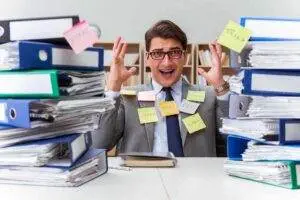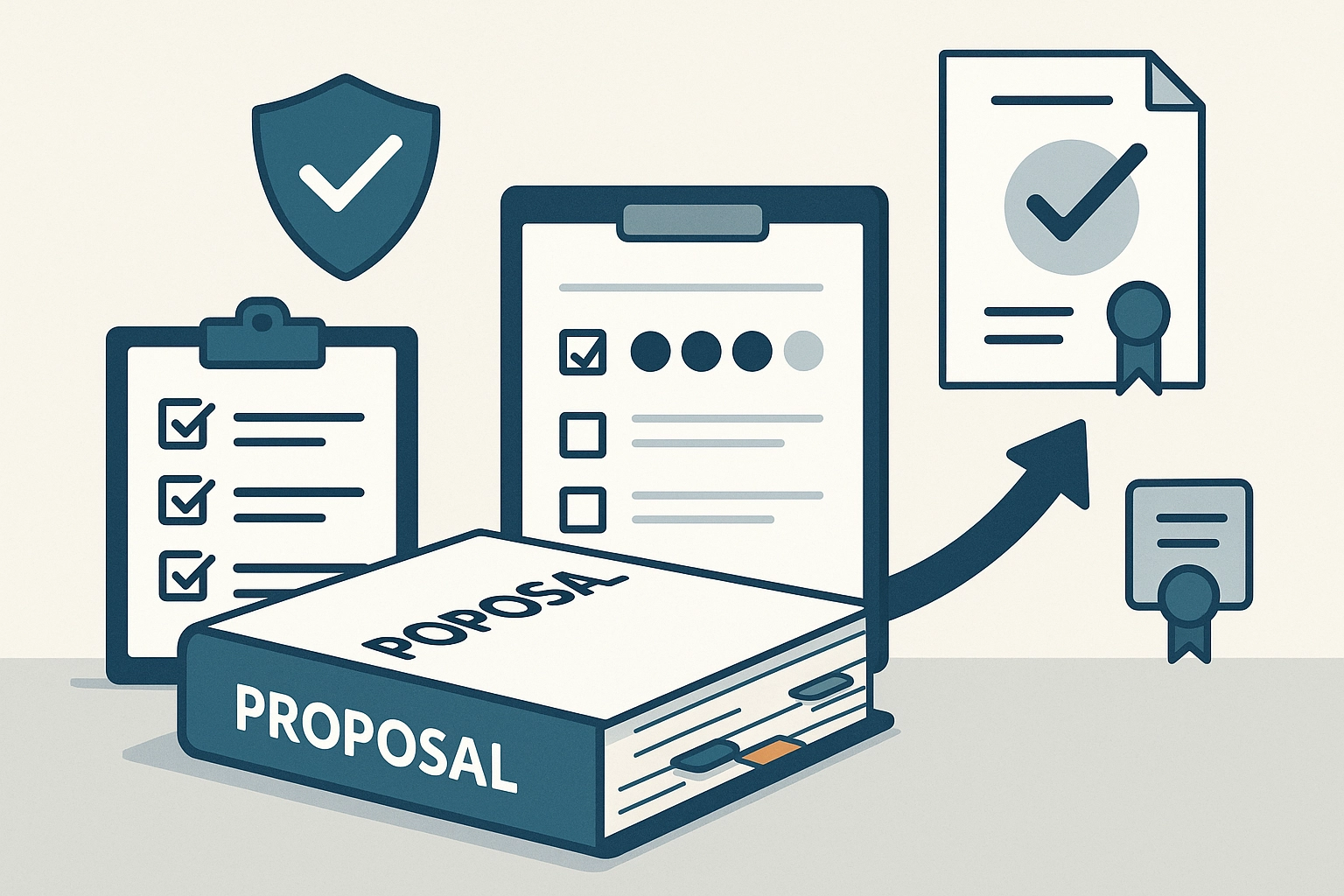If you want to be successful in what you do nowadays, I guess everyone wants, has to produce / create / sell (add the verb they want) more. Every day more and more… As far as I know, one day still has 24 hours and no one has found a way to longer the day. Unless they’re hiding from us. Let’s leave the science fiction and stick to the real facts. Observing the people around me, in a hurry, I noticed that many are going crazy, simply because they don’t know how to organize their time, and it takes so little for a man to be successful at it. With our guide, master your times and do not let it rule you and your life – get everything done.
Set priorities
If you are not able to put together a list of priority tasks every day (realistically, this step also takes some time), do it once a week. Try not to stop at making the list, first do things that are urgent and for some reason more important than others. You will know best what those jobs are. Keep the list in a visible place and cross out the tasks you do, it will give you a sense of progress. After a while, this step will become a habit for you. Good habit.
Eliminate distractions
There are many of them. You’re not even aware of how much, until you start thinking about it. Let’s start with the cell phone. I know it’s the 21st century and the communication age is in full swing, but private conversations and messages can wait. If you have an official mobile phone, this problem is a bit easier to solve, it is simply used exclusively during working hours, and the private phone is checked during the day off. If you are connected to the computer and the Internet because of work, it is easy to fall into the charms of social networks.
Giving up Facebook, Twitter, Instagram (add the social network you want) is a difficult step, but it will save you a lot of time. The same goes for reading the daily press, speed online shopping, constantly checking email, playing games and who knows what else. In short – do work at work. Unless your job is to be on social media, then ignore this advice, but try to do as few private things as possible during working hours. In some cases, music can also be a distraction. Personally, when I’m doing a demanding task, I can hardly do anything meaningful with music. I’m sure I’m not the only one. Sometimes silence is the best, and later a successfully completed task should definitely be celebrated with your favorite playlist.
Keep it clean

It may seem unimportant, but a neat workspace will make it easier for you to navigate and reduce the time spent searching for an important document, bill, paper clip, scissors, paper… Got it.
Some say they work best in creative clutter, but creative clutter is one thing and clutter is quite another.
Get everything done and take a break
Do you feel like you have too many tasks and that a short break doesn’t fit into your schedule today? Include a few breaks in your daily OBLIGATIONS, stretch your body, drink coffee, tea or just a glass of water, look out the window and take a few deep breaths, ventilate the space. You will stimulate the circulation, and the brain, that miraculous machine that perfectly controls all the processes in our body at all times, will receive much-needed oxygen. After the break, you will be refreshed and ready to move on, full of enthusiasm.
Get everything done with enough sleep
 While it sometimes seems best to skip sleep altogether (because you don’t have time anyway), this strategy is only effective in the short term.
While it sometimes seems best to skip sleep altogether (because you don’t have time anyway), this strategy is only effective in the short term.
Yes, you will be squeezed by obligations and deadlines and co-workers, and yes, you will deprive yourself of an hour of sleep to finish everything.
In the long run, skipping that precious vacation will cause you health problems, and then you will spend your time in surgeries.
You choose.
Get everything done with time-saving tools
We will list just a few, the ones we have experience with and that know are helpful, and everyone will find tools that are ideal just for him / her.
Microsoft TO-DO free app that is very simple, handy and yet so powerful. You should try it out, as it has all the needed features for modern task’s manager (including sync with all of your devices, team work and much, much more).
Trello is a great organizational tool that will make it easier for you to manage everyday tasks. With this tool you will always know who is working on what, at what stage are the tasks, and deadlines will be under control. Trello allows you to create several different boards (for example for the web, social networks, special projects, ideas), and yet everything is in one place.
If you run multiple social networks, save time spent creating posts on each of them individually with the help of HootSuite. This is a tool that will sync all your social networks so that you will only create posts once, and HootSuite will make sure they go public at the right time.
 Other tools such as Buffer or Sproutsocial will also serve this purpose.
Other tools such as Buffer or Sproutsocial will also serve this purpose.
You will use LastPass to organize passwords. You can manage it with various passwords, from those for logging in to numerous portals, e-mail addresses, social networks, all the way to passwords for bank accounts. The only password you will need to remember with this tool is the one for LastPass itself.
For effective internal communication there is a Slack that brings together all the messages within the team in one place. Conversations are visible to everyone, and can be grouped according to different criteria. Be creative, explore the internet and discover the tools that best suit your needs.
You need to manage work processes well and respect deadlines and communicate well with colleagues (if you all work from home). To do this, use platforms that allow you to use calendars, reminders, and similar programs that you can access wherever you are.
Get everything done with free business time management tools
Spend less time tracking and more time working – that’s the promise of Harvest, an online web or smartphone tracking tool. With weather charts and reports, you can create and send invoices online at Harvest even if you accept payments via Stripe or PayPal.
A convenient extra feature is one that allows you to take free account photos and save to your account using free iPhone and Android apps. You can connect more than 70 business applications with Harvest – from project management to accounting.
Toggl, as its creators emphasize, is made for quick and easy use. One-click time tracking means you never waste a minute of your billing time and provides great flexibility in how you organize your tracking. It offers a simple interface that allows you to assign tasks to projects and clients on the go, and create new projects or clients without leaving the dashboard.
In the desktop application, it is possible to automatically monitor certain activities and set reminders, while with other applications you will have to manually start and stop timers. Its users praise visually appealing invoices and reports, as well as the ability to integrate with over a hundred other popular tools.
Timely has a slightly different approach to time tracking, so instead of recording your time, it encourages you to schedule a time and keep track of it. In short, it turns your cloud calendar into a time record, predicting how you will spend each day.
Automatic time tracking via Timely looks something like this: after you record all your activities in a timely manner and group them based on what you do, the app suggests a tag based on what you think you did. You can accept a timely proposal, edit it manually, or reject the time entry altogether. Every time you manually edit your time entry, you train Timely for the future as it learns from your habits.
DeskTime is a simple time management application that combines three key features – employee monitoring, project management and productivity analysis. In addition, this employee productivity tracking software is designed to help managers and their teams identify their unproductive habits by sorting websites and applications visited.
DeskTime automatically calculates your daily productivity and performance based on the categorization of URLs, programs, and applications. Of course, the productivity or unproductivity of URLs depends on the position of each user, which makes it possible to create groups of employees and manage the productivity of applications individually for each group. For example, you can set Facebook as productive for your marketing team and unproductive for everyone else.
RescueTime is a time tracking app that not only tracks the time you spend on specific URLs, programs, and apps, but also shows you how productive you are during the day based on pre-grouped categories with built-in productivity results. For example, Instagram will by default be an unproductive URL, while Microsoft Word will be considered productive.
Of course, this categorization can always be adjusted manually if it does not correspond to the parameters and needs of a particular collective. With RescueTime, you can set task goals and track how they are executed – create a list of tasks and a timeline for them that tracks you and makes you more efficient.