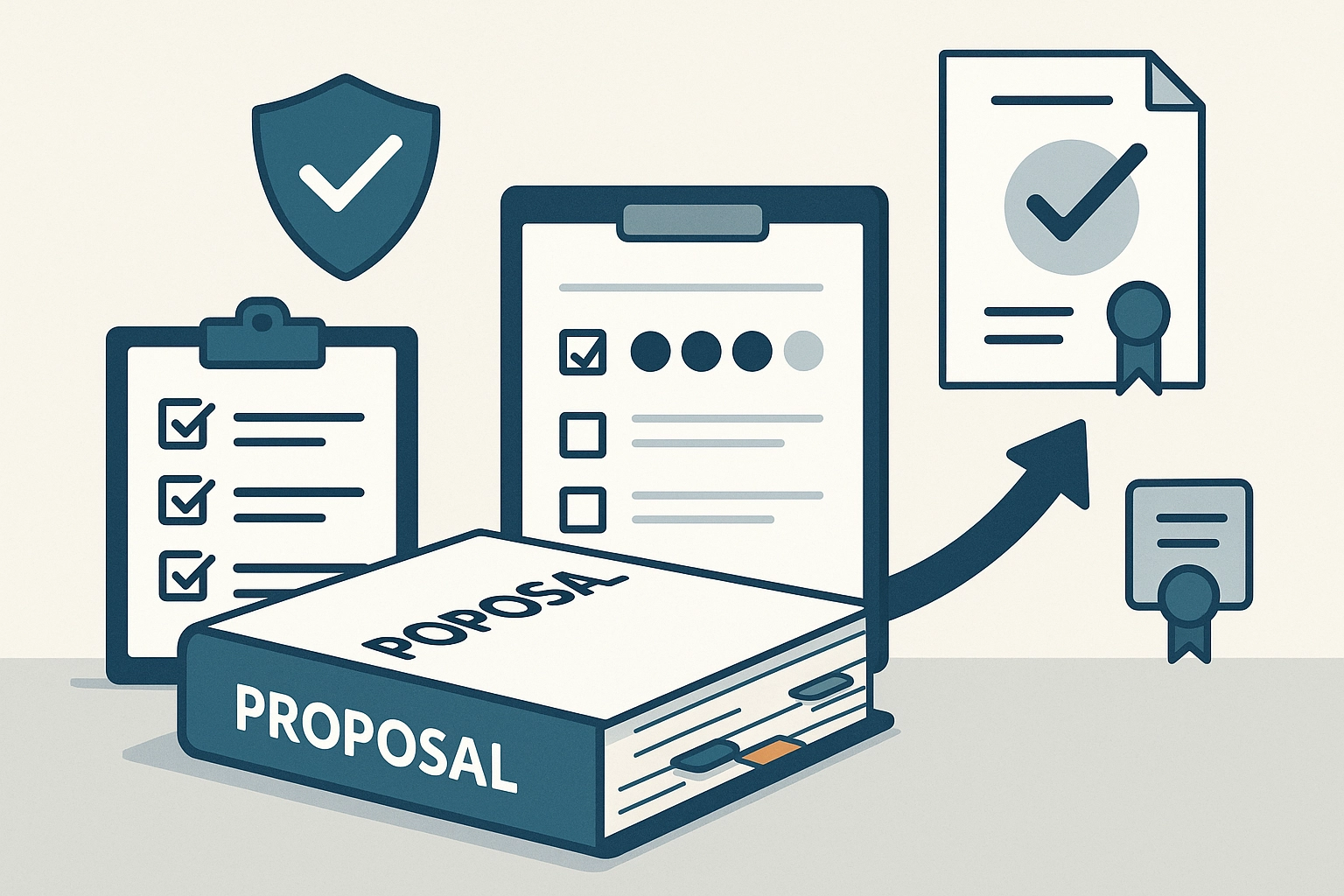Why is accessibility important for WordPress and its users?
Have you ever read subtitles in a video without having to turn up the volume? Maybe you used an audible signal on the sidewalk to know when to cross the street? Or you read the information board at the airport? People take these things for granted, but they actually help people with disabilities.
In mid-2019, the decision was made that all WordPress themes that are in the official repository, that is, all those that have been reviewed by the theme review and approval team, will go through an adaptation process for people with certain difficulties.
Awareness is important
To a person without a disability, this may not mean much, but when you look at it from a different perspective, it changes the way we think. That’s why we’ll try to make sure that all ready-made (open-source, meaning those that are in the official repository) WordPress themes have some capabilities from the start, such as: keyboard shortcuts, automatic opening of content, etc.
A WordPress theme developer and designer should be aware that certain visitors to their site have limitations. They will then ask themselves during development how screen readers will handle their theme. They’ll wonder if their color has enough contrast for visually impaired users. They will wonder if users can navigate their pages without a mouse.
We need to make the technical changes, but what really matters is changing our awareness and mindset. There is a saying that I paraphrase: “Put on my shoes and walk my walk so it can understand me.”
If we want to search for available themes that have an “accessible-ready” tag, we can see that there are currently almost 100 of them.
Who cares about accessibility?
The fact is, accessibility is important for everyone, even if you’re not aware of it.
Moreover, digital accessibility has only been around in our country (in the EU) for a short time – in the US it has been around for 30 years through the so-called ADA law.
In the US, there is a case of a lawsuit filed (and obtained) against a large Dominos corporation by a visitor because, even though he was blind, he could not order a pizza from their website, even though it was required by law that he should have been allowed to do so.
The notion that only large corporations have the resources for digital accessibility and can hire developers is incorrect in practice.
Even small business owners should consider launching a website that is designed with people with disabilities in mind from the start.
One of the accessibility requirements is that all content on the website must be stable and functional. So, for example, if the invoice page in the web shop doesn’t work, sales will immediately stop.
Similarly – if some of the users cannot use the website, there will be no revenue from them.
The time has come to tailor websites to suit all users. At least we have legal obligations and business reasons to start.
WordPress accessibility measures
We are talking about a measure of how accessible a website is to all Internet users / website visitors (both people with disabilities and healthy people), regardless of what browser technology is used (regardless of the website) browser used: Google Chrome, Firefox, Safari, Opera, … etc. The website must be displayed well and the applications must work properly.
In addition to meeting the legal framework (treatment of people with disabilities), an accessible website can bring many benefits to its owner and his business.
A website must function independently of the different technologies of the web browser.
The first and perhaps most important rule of web accessibility. Not everyone uses the latest version of browser, with all the plugins and programs.
Different browsers, each with their own accessibility requirements, may also have requirements for:
– Screen readers – A special reader for the blind, must read the text of the web page as it appears on the page.
– Handheld devices – Very small screens with limited support for JavaScript and large images. 
– Screen magnifier – Magnifies only some words on the screen
– Slow connection – Users need to be able to turn off images to make the web page load faster
– 1600px and above monitor widths – Today’s new monitors, web pages need to display properly on these as well.
This basically means that to ensure accessibility for all, we need to offer an alternative to / in the form of:
– Images – in the form of ALT Text
– JavaScript – in the form of <noscript> tag
– Audio & video – using subtitles or printed transcription
An accessible website is only a website that is correct. Therefore, it is necessary to perform functional tests of the website:
– in different browsers
– on different operating systems
– on devices with different screen sizes and resolutions at different loading speeds
Tools for evaluating accessibility
It is important to use a variety of tools in the evaluation. The most popular and common accessibility evaluation tools can be found on the Web Accessibility Evaluation Tools and there are some specialized applications such as Polypane with over 80 different A11y tests.
During the evaluation, it is necessary for the person developing or designing the website to review the results reported by the tool to determine if it is really a word about the problem.
The tools also indicate that the reviewer must evaluate the meaning of certain analyzed elements of website accessibility (such as link names or image descriptions).
User Evaluation
User evaluation requires the inclusion of user representatives:
– visually impaired / screen reader users
– people with motor difficulties
– in case the website contains audiovisual material of a person with hearing difficulties
Instead of a conclusion
Implementing accessibility is a design and technical challenge and a stimulus to creativity and, in any case, an iterative process.
Educate, raise awareness about accessibility and promote its installation among the general public, and motivate its installation in the first place.